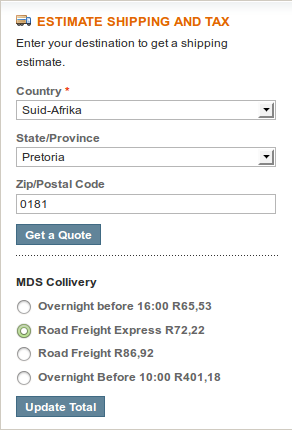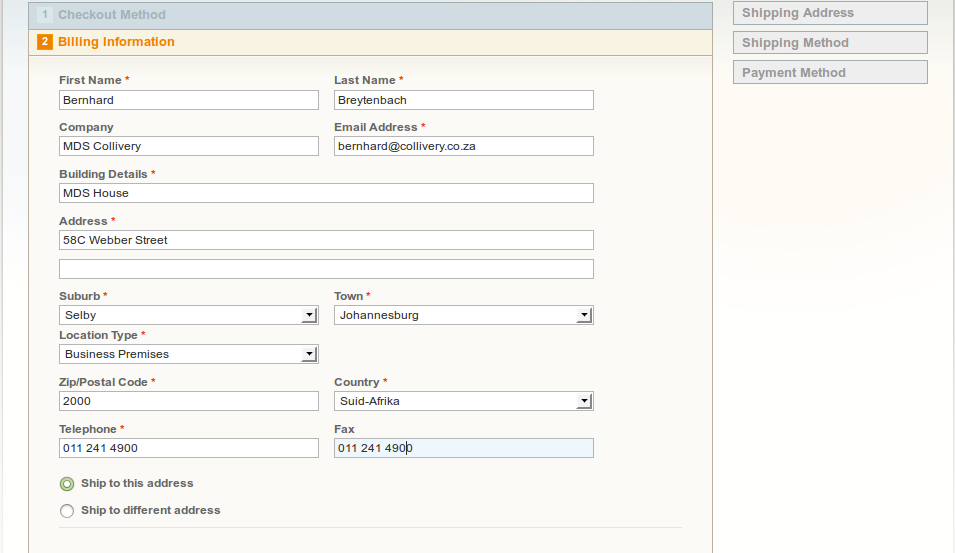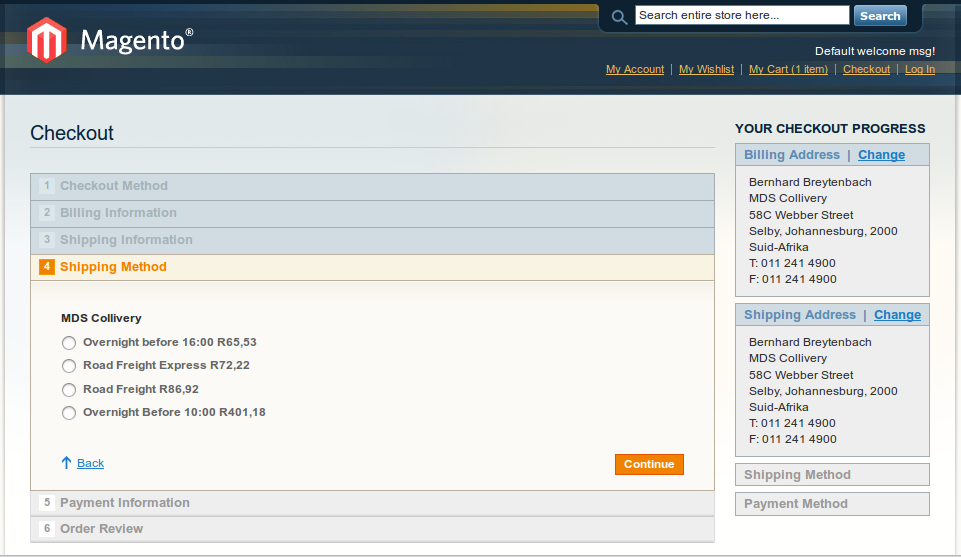Overview
The MDS Collivery Module for Magento adds integration to the MDS Collivery API.
Latest Version
How it works
This module uses the MDS Collivery API to fetch pricing information for the current checkout. It uses your default address set on your Collivery Account as the 'From' address, and uses the clients information filled out on the checkout page as the 'To' Address.
Current Features
- Gets shipping price and adds it to the total on Checkout
Features being implemented
- Saving Address Info for Registered Users
- Show custom fields in Admin Order
- Allow Multiple Packages to be shipped together
- Allow Admin to choose which shipping methods are available
- Auto-register Collivery
Features being considered
- Caching of data to reduce service calls
Installation Instructions
- Download the latest version of the Collivery.net Magento shipping module
- Extract the content of the zip file.
- Copy the two folders ("app" and "js") inside "magento-mds-collivery-master" to the root directory of Magento and replace/merge with the current "app" and "js" folder.
-
If Magento Caching is Enabled: Go to the
Magento Admin Panel, select System ->
Cache Management, and click on "Flush Magento Cache" to reload the Cache.
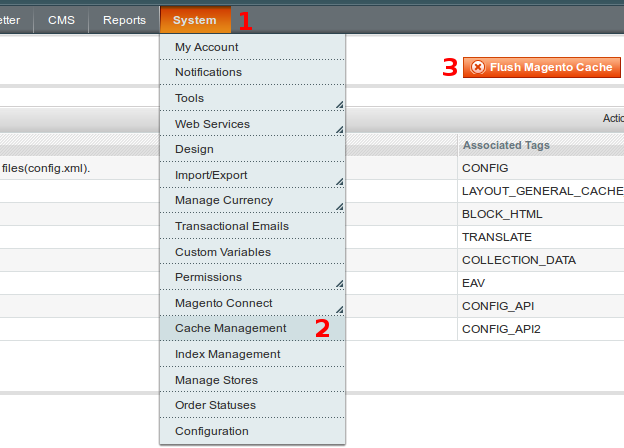
-
Go to System -> Configuration ->
Shipping Methods -> MDS Collivery,
and enter all your details there.
We highly recommend using the demo account while testing, as any collivery to this account will be ignored so that no accidental colliveries get registered.

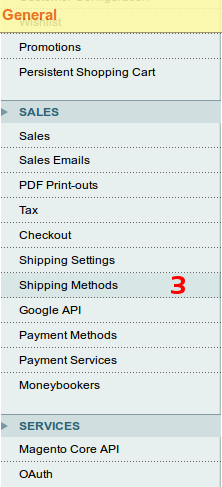
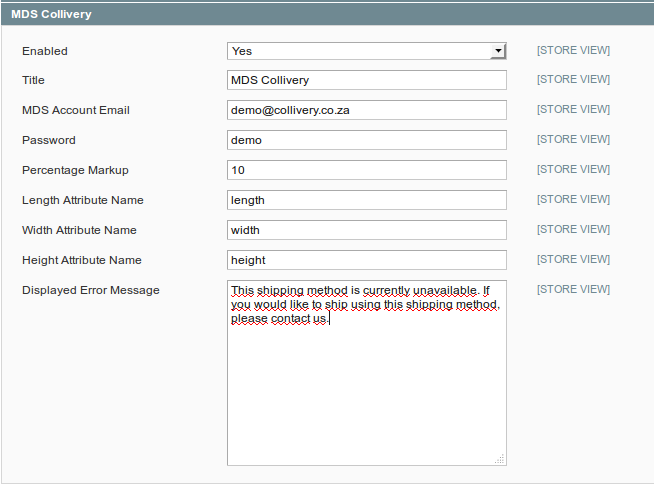
- Enabled: Do you want the plugin to be Enabled? (Default: Yes)
- Title: Name of shipping method displayed to your users. (Default: MDS Collivery)
- MDS Account Email: Your MDS Account Email Address. Register for an MDS Account (Default: api@collivery.co.za)
- Password: The password you chose when you signed up for your MDS Account. Forgot Password? (Default: demo)
- Percentage Markup: Add a Markup to increase (or decrease if negative value) the shipping cost you charge your customers. The main reason for this is to allow shop owners to protect themselves from possible changes in price due to incorrect weight/dimension data on the site. This could also be used to make a bit of extra money from shipping. (Default: 10)
- Length Attribute Name: Name of the length Attribute used for products. This should not be changed if you don't know what it is. (Default: length)
- Width Attribute Name: Name of the width Attribute used for products. This should not be changed if you don't know what it is. (Default: width)
- Height Attribute Name: Name of the height Attribute used for products. This should not be changed if you don't know what it is. (Default: height)
- Displayed Error Message: Error message to display incase a problem arises with the plugin. (Default: This shipping method is currently unavailable. If you would like to ship using this shipping method, please contact us.)