Overview
The MDS Collivery Module for Magento adds integration to the MDS Collivery API.
Older Versions
Magento 1 pluginHow it works
This module uses the MDS Collivery API to fetch pricing information for the current checkout. It uses your default address set on your Collivery Account as the 'From' address, and uses the clients information filled out on the checkout page as the 'To' Address.
Current Features
- Gets shipping price and adds it to the total on Checkout
Features being implemented
- Saving Address Info for Registered Users
- Show custom fields in Admin Order
- Allow Multiple Packages to be shipped together
- Allow Admin to choose which shipping methods are available
- Auto-register Collivery
Features being considered
- Caching of data to reduce service calls
Prerequisites
Prerequisites before installing our Collivery.net shipping module:
- PHP Version 7.4
- PHP SoapClient enabled
- Magento Version: From 2.3.1 To 2.3.3
Make sure before installing this plugin that you make a full SQL database backup and a full backup of all your files. If for some reason something goes wrong, you will need this backup to get your website back to where it was before. Also, please note before updating your Magento version make sure you confirm with us that the plugin does support the new version.
*Disclaimer
- Collivery.net provides the following plugins as a service to our clients.
- The responsibility to ensure that the integration is working correctly rests with the client.
- Collivery.net does not accept responsibility for any errors in pricing, addresses or any other part of the Collivery process which may not work correctly.
- By downloading the attached plugins the clients accepts the above conditions and will not in any way hold Collivery.net responsible for errors.
- Collivery.net’s integration team will provide all assistance to the client in the integration process and, where possible, will provide technical support to the client.
Setup
- Download the latest version of the Collivery.net Magento shipping module
- Extract the content of the zip file.
-
Copy the MDS folder inside the extracted directory and paste into the "app/code" of your installation

-
From root folder of your installation run Terminal:
(if you do not have access to a terminal skip to next instruction)
- php bin/magento module:enable MDS_Collivery
- php bin/magento setup:upgrade
- php bin/magento setup:static-content:deploy
- php bin/magento cache:flush
-
Copy InstallMDSModuleSetup.php inside app/code/MDS/NonTechnicalModuleSetup
to your root folder of your installation (Only if you skipped the previous terminal instruction)
- On the browser run "https://your_base_url/InstallMDSModuleSetup.php" (please delete this file after you have run it because it will be publicly accessible
-
If Magento Caching is Enabled: Go to the
Magento Admin Panel, select System ->
Cache Management, and click on "Flush Magento Cache" to reload the Cache.
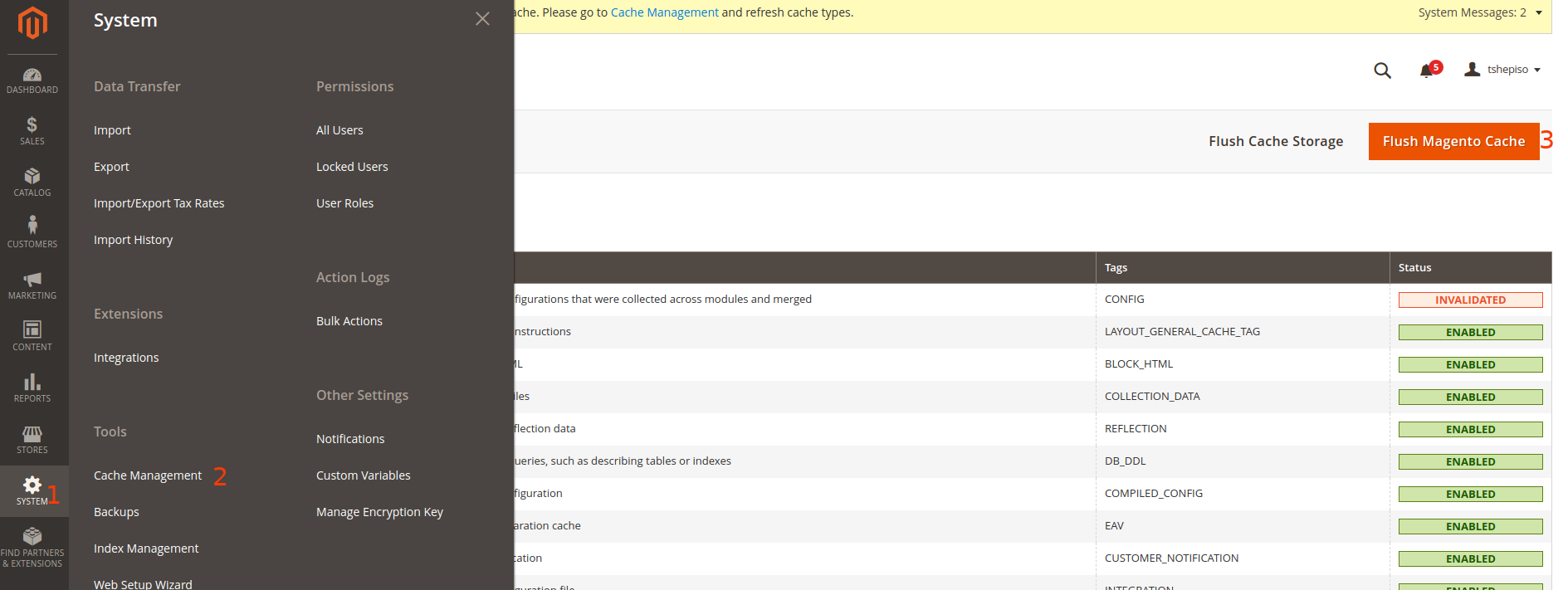
-
Go to Stores -> Configuration ->
Shipping Methods -> MDS Collivery,
and enter all your details there.
We highly recommend using the demo account while testing, as any collivery to this account will be ignored so that no accidental colliveries get registered.
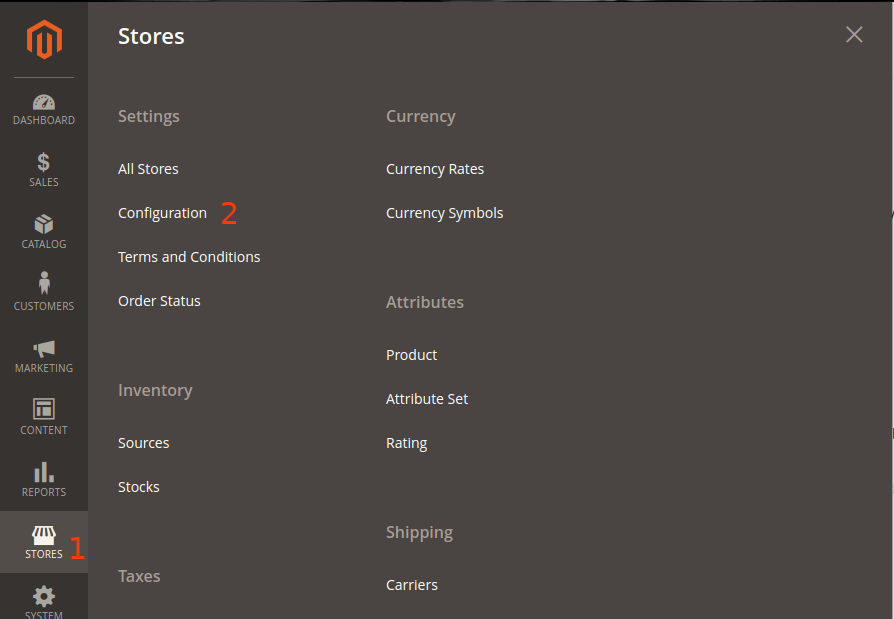
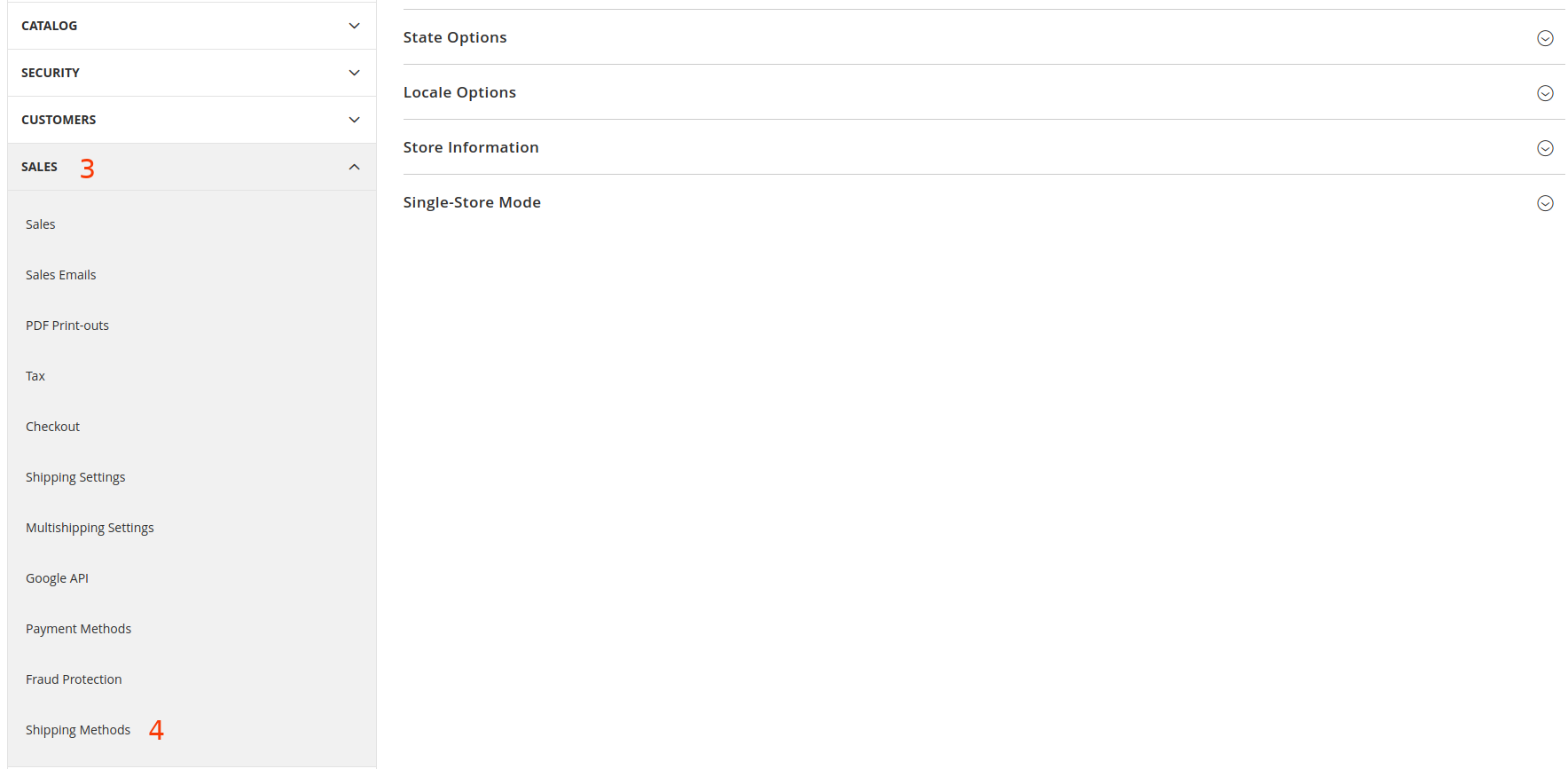
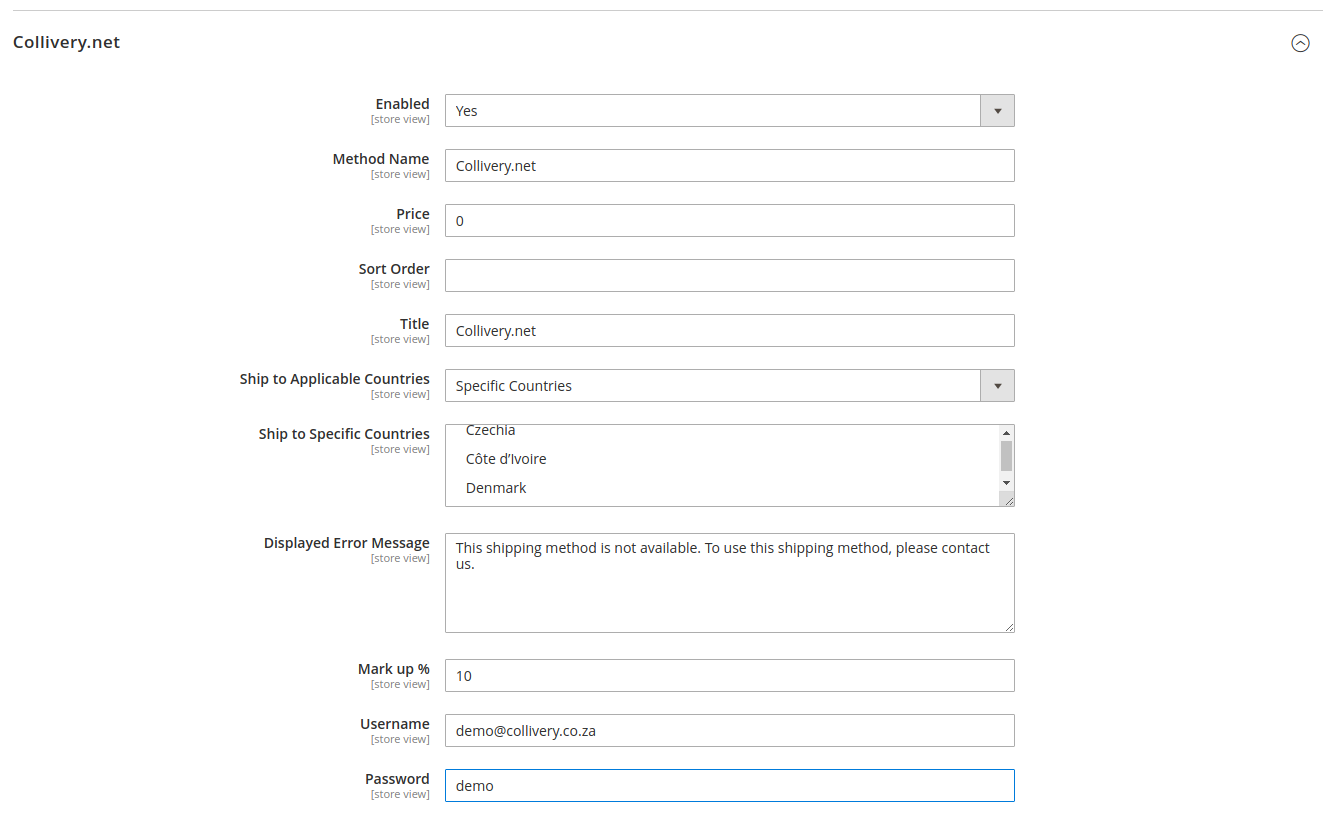
- Enabled: Do you want the plugin to be Enabled? (Default: Yes)
- Method Name: Name of shipping method to be displayed in the checkout page(Default: Collivery.net)
- Sort Order: Set the position for shipping module among other shipping methods on the checkout page. Set this to 0 to keep module as the first option on the shipping methods list.
- Title: Name of shipping method displayed to your users. (Default: Collivery.net)
-
Ship to Applicable Countries:
- All Allowed Countries: to apply Collivery.net Shipping to all the countries allowed in your store configuration,
- Specific Countries: to apply Collivery.net Shipping to some selected countries only. When you choose this option, the Ship to Specific Countries list and Show Method if Not Applicable field appear.
- Displayed Error Message: Error message to display incase a problem arises with the plugin. (Default: This shipping method is currently unavailable. If you would like to ship using this shipping method, please contact us.)
- Ship to Specific Countries: Select the countries to apply the Collivery.net shipping method.
- Show Method if Not Applicable: Choose Yes to show Collivery.net Shipping method on the checkout page even when it’s not available.
- Mark up %: Add a Markup to increase (or decrease if negative value) the shipping cost you charge your customers. The main reason for this is to allow shop owners to protect themselves from possible changes in price due to incorrect weight/dimension data on the site. This could also be used to make a bit of extra money from shipping. (Default: 10)
- Username: Your MDS Account Email Address. Register for an MDS Account (Default: api@collivery.co.za)
- Password: The password you chose when you signed up for your MDS Account. Forgot Password? (Default: api123)
Usage
Here are some usage examples.
-
Shipping Form
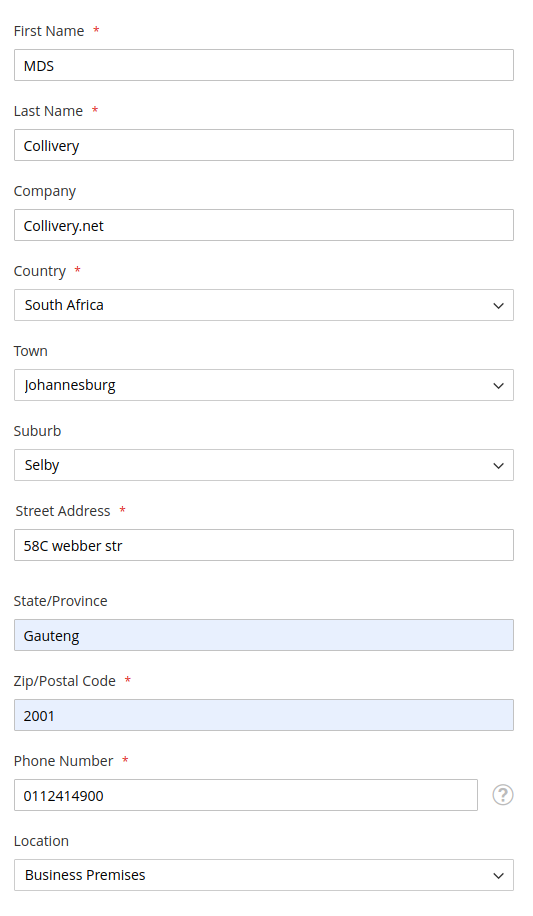
Collivery.net custom attributes installed:
N.B. They should be selected because the module depends on these 3 fields to calculate shipping estimates
- Town: Which City/Town you would like to ship to e.g. Johannesburg
- Suburb: Selected City/Town's suburb you would like to ship to e.g. Selby
- Location: Location type e.g. Business Premises
-
Checkout Shipping estimates
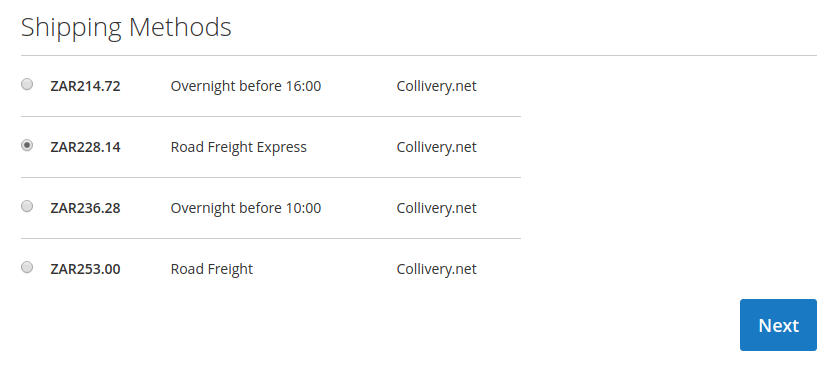
-
Review checkout details
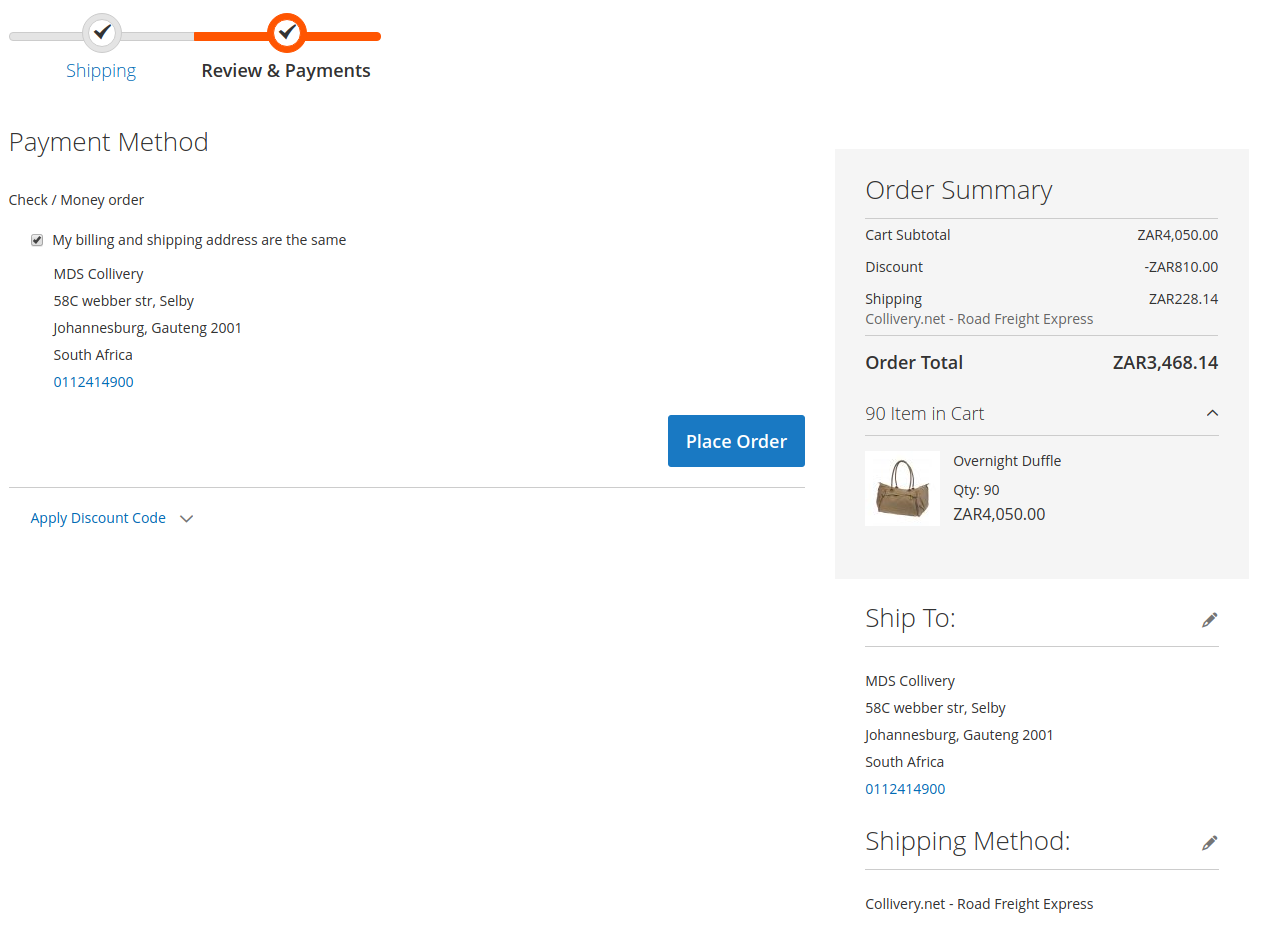
Uninstall Instructions
-
From root folder of your installation run Terminal:
(if you do not have access to a terminal skip to next instruction)
- php bin/magento module:disable MDS_Collivery --clear-static-content
- php bin/magento setup:upgrade
- php bin/magento cache:flush
-
Copy UninstallMDSModule.php inside app/code/MDS/NonTechnicalModuleSetup
to your root folder of your installation (Only if you skipped the previous terminal instruction)
- On the browser run "https://your_base_url/UninstallMDSModule.php" (please delete this file after you have run it because it will be publicly accessible.